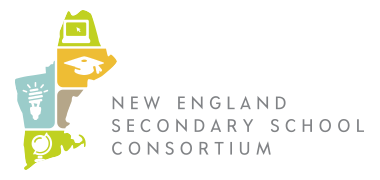General Documents
Please visit the Great Schools Partnership site for a variety of proficiency-based learning resources on policy, standards, reporting student learning, etc. http://www.greatschoolspartnership.org/proficiency/
Reports + Guides FrameWorks Institute Education Reform Toolkit
A compendium of research on how Americans think about education reform and messaging strategies for increasing public support for policies that ensure that all Americans are fully prepared for professional and civic life in the 21st century. The Framing Education Reform message memo is an executive summary of the research.
Membership Seals
League of Innovative Schools Schools that have formally joined the League of Innovative Schools are technically considered members of the New England Secondary School Consortium. We encourage you to use this seal where it might be most appropriate Websites: To embed a seal in your website, select the appropriate seal from the sections below, click on the desired size (selections will be highlighted), and copy the HTML embed code that appears in the field below. When the code is pasted into a website, visitors will be linked to the League website when they click on the seal. Print Materials: To download a seal for use in electronic or print materials, click on the desired measurement (e.g., 325×325 px) and the image will be automatically downloaded to your computer. If the image appears in your browser, right-click on the image and select Save Image As… from the option menu to save it to your computer (right-clicking on any image will offer the same option). *Image Quality and Formatting: All image files are .png on a transparent background. Please make sure that the resolution and aspect ratio are correct when using the League seals. If the image is blurry, reduce the image size or download a larger file size (image dimensions should not exceed the indicated size). If the image appears warped or elongated, check the aspect ratio to make sure that the vertical and horizontal dimensions are the same. When placing the seals into a website or document, make sure to leave adequate spacing between the image and any adjacent text, borders, or images. For websites, we recommend a minimum horizontal and vertical spacing of 10px <margin: 10px 10px>.
Website + Print Seals
DIRECTIONS
To embed the seals in a website or incorporate them into print materials, follow the directions below:
QUESTIONS?
If you have questions or encounter problems, contact Stephen Abbott.